How To Buy GoDaddy Domain @89 Rupees
How To Buy GoDady Domain @89 Rupees, How To Buy Domain At Cheap Prices, GoDaddy Promocode, GoDaddy Coupons, GoDaddy Offer, cheap domain registration india, godaddy promo code renewal, godaddy referral code
Want to start your own website then GoDaddy is the best option for domain register. GoDaddy is a domain register and web hosting company and offers domains and web hosting at very low prices. In this article you can know how purchase domain at very cheap price. This is limited time offer and applicable only new customers .So dont’t miss the offer just follow this method carefully.
How To Buy Domain At Very Cheap price?
1) First of all visit GoDaddy website from here
2) Then click on search box and choose your perfect domain (Ex- mydreamsite.com / mydreamsite.in )
3) If your domain is available to buy then select and add to cart
4) Now go to cart and check additional products and if you don’t need then select ‘No thanks’ and click to continue cart
5) On the checkout page sign in your account by google or facebook first then filled your address
6) Now select your domain validity for 1 year
7) Your will see total payable amount
8) Now scroll down the page and select the ‘USD’ or ‘MXN MXN ‘currency (Most important step)
9) Then scroll up the page and click on promocode option and apply this code GDD99COM1 for USD or GT13MX81 for MXN
10) Boom, your final amount will be almost 1.35 USD
11) Now pay the amount by Credit card, or bank tranfer etc.
12) After complete your order go to your account click on ‘My products’ option, you will see your registered domain there.
13) Enjoy !
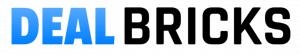
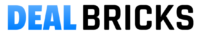

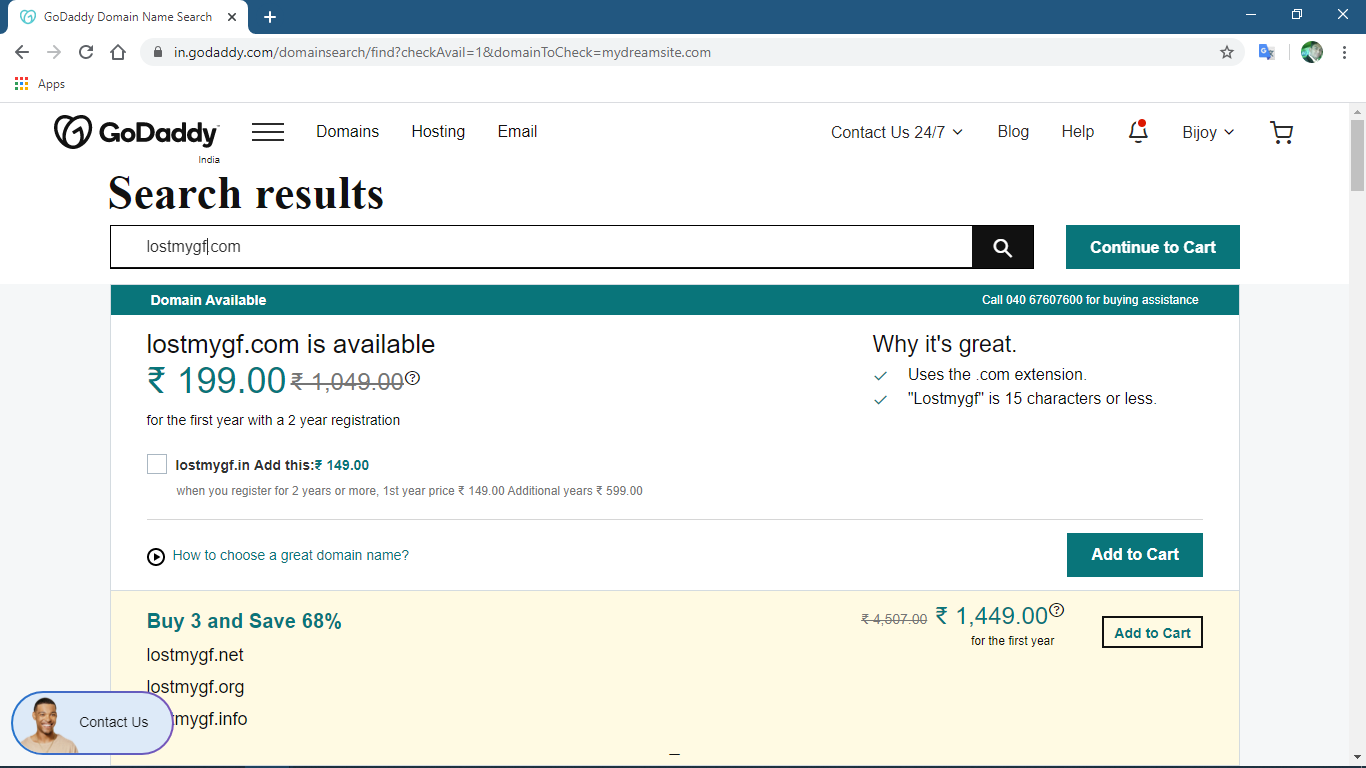
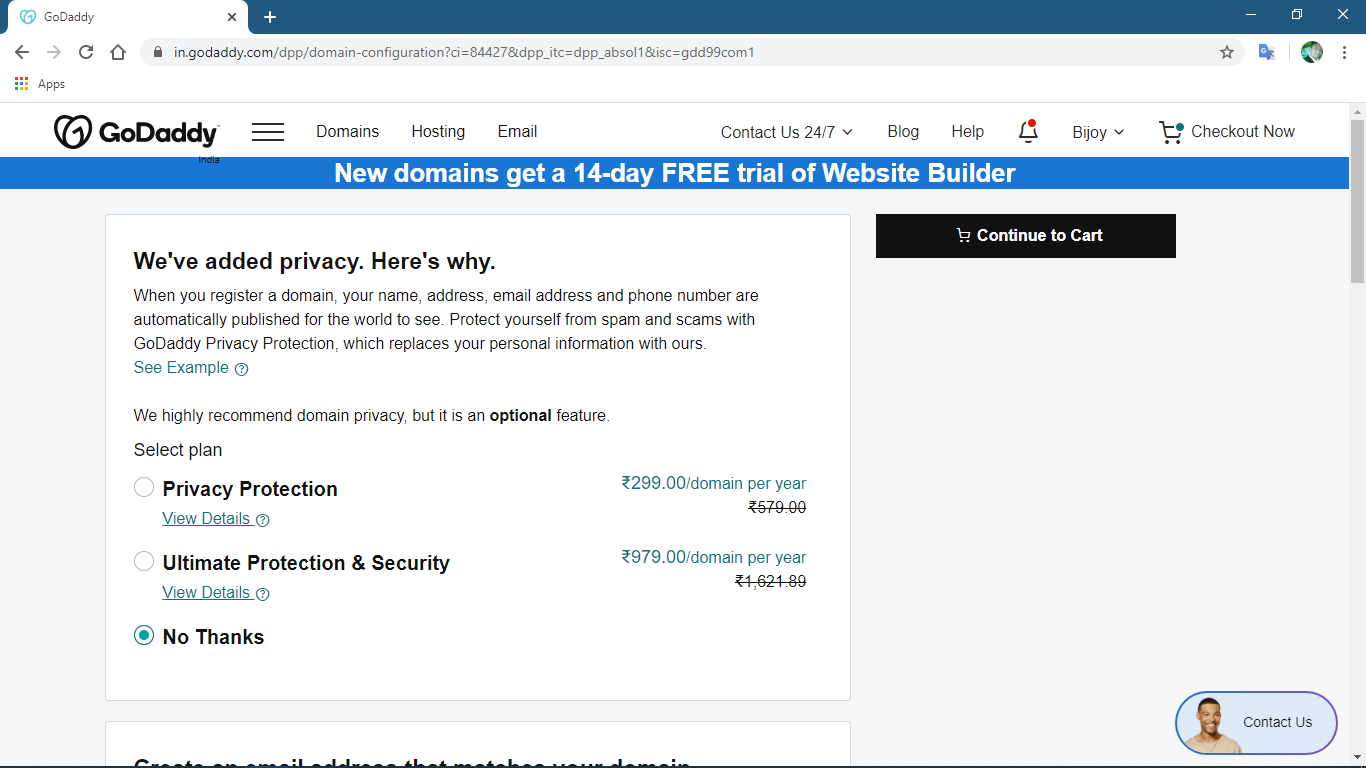
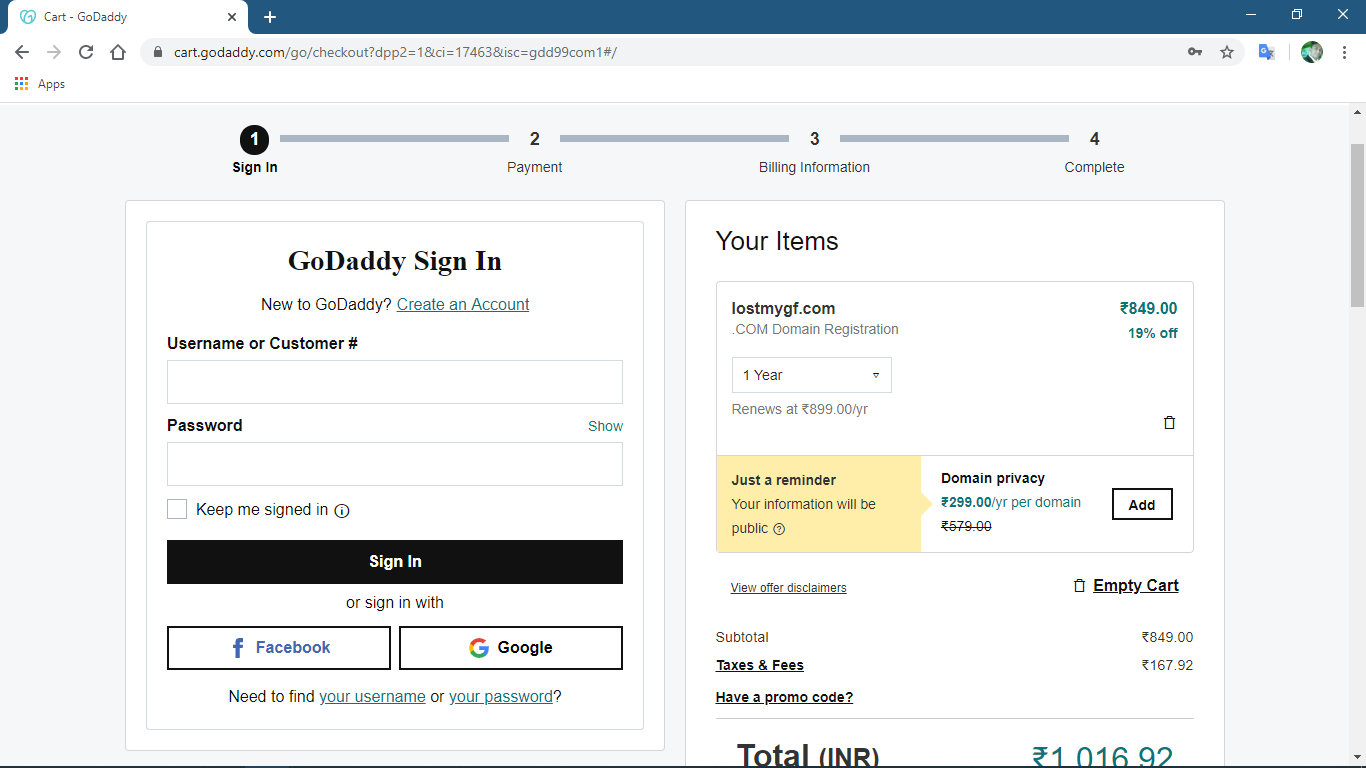
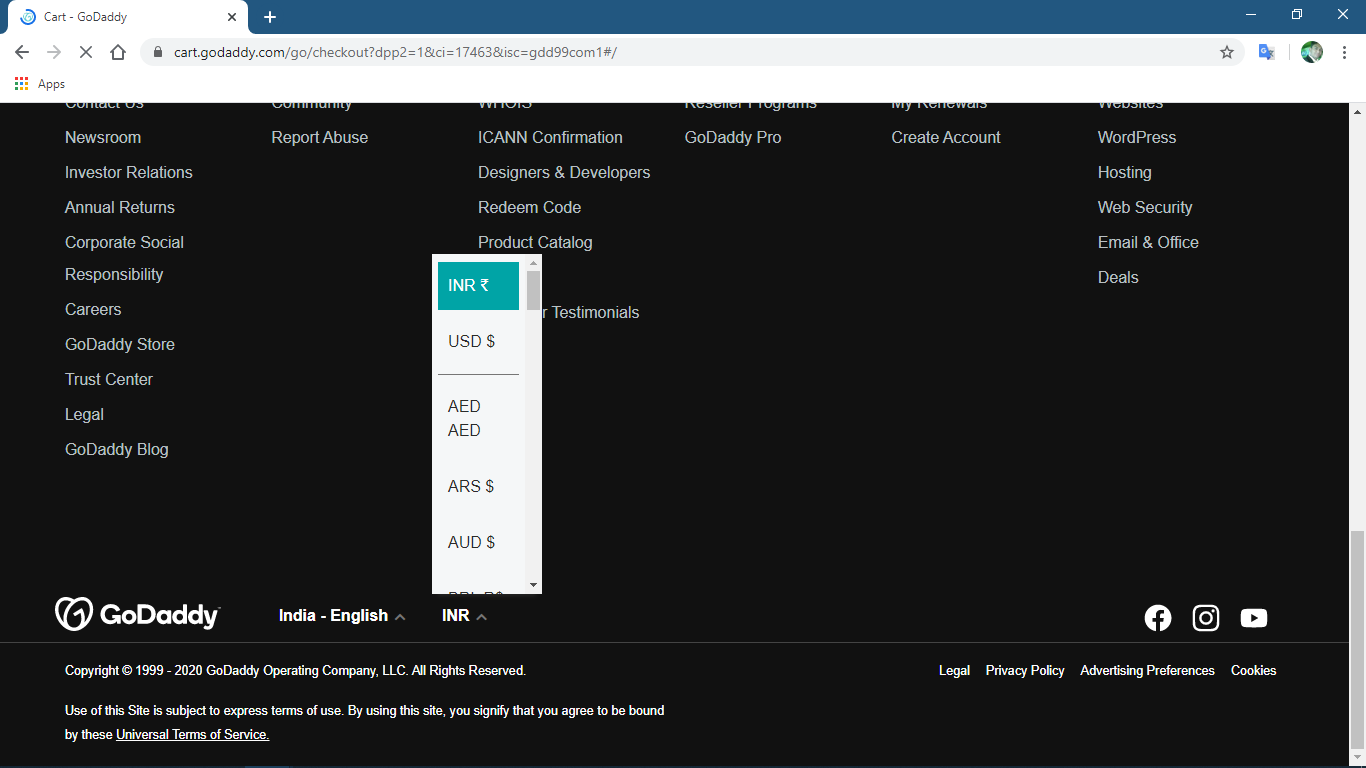
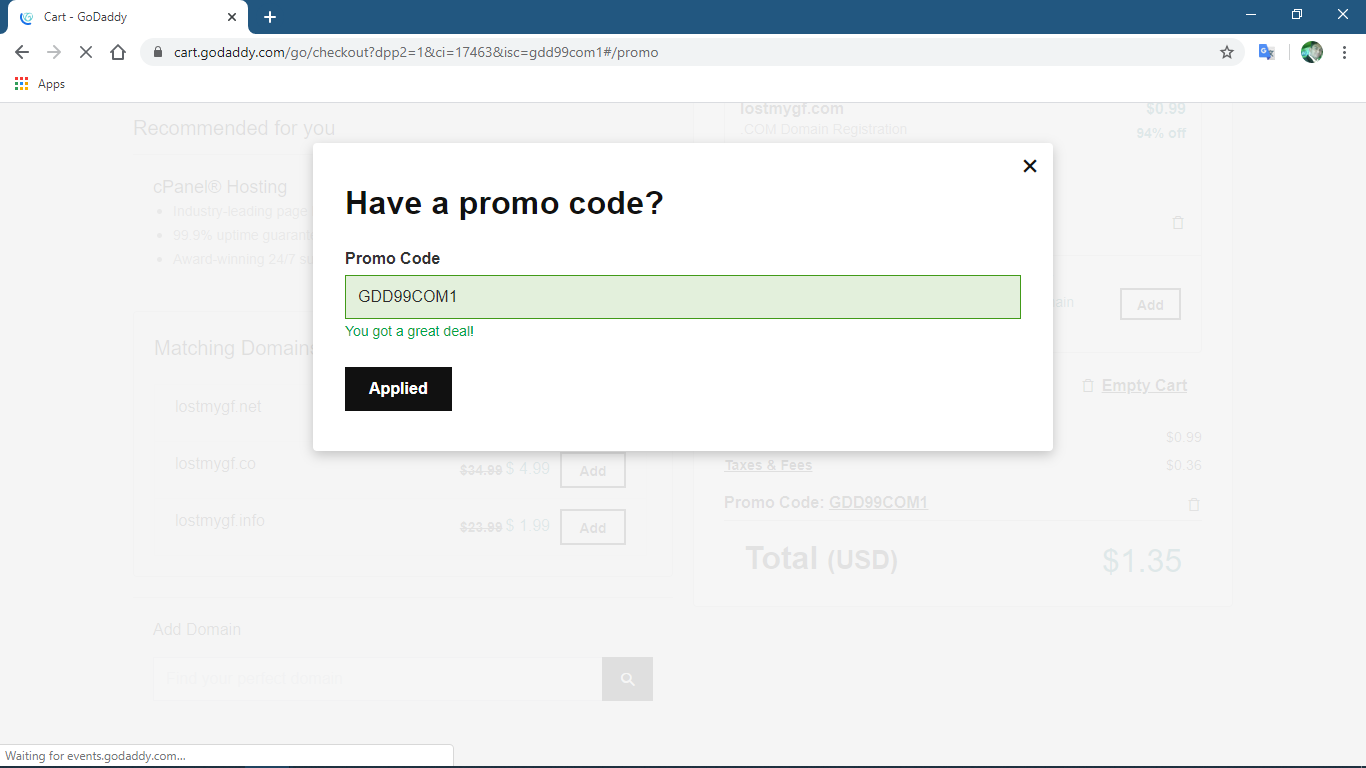
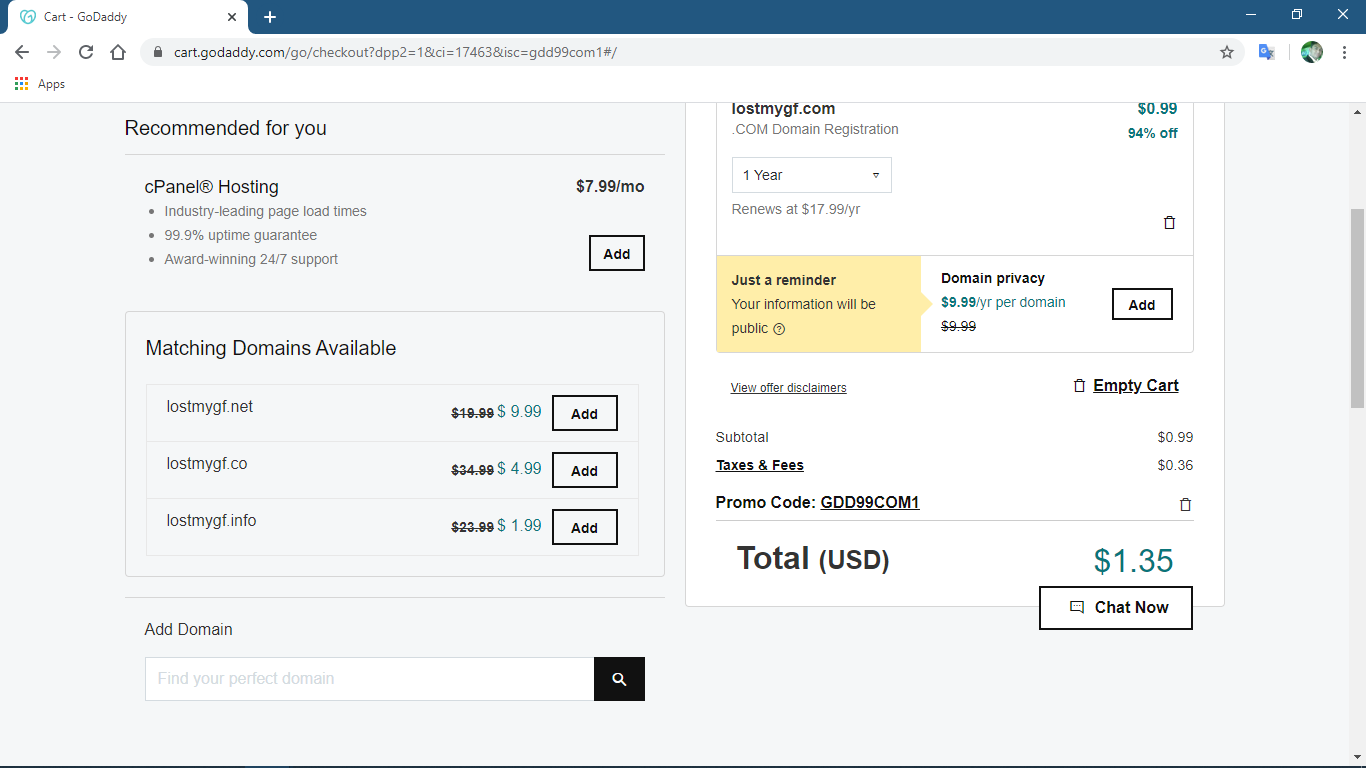
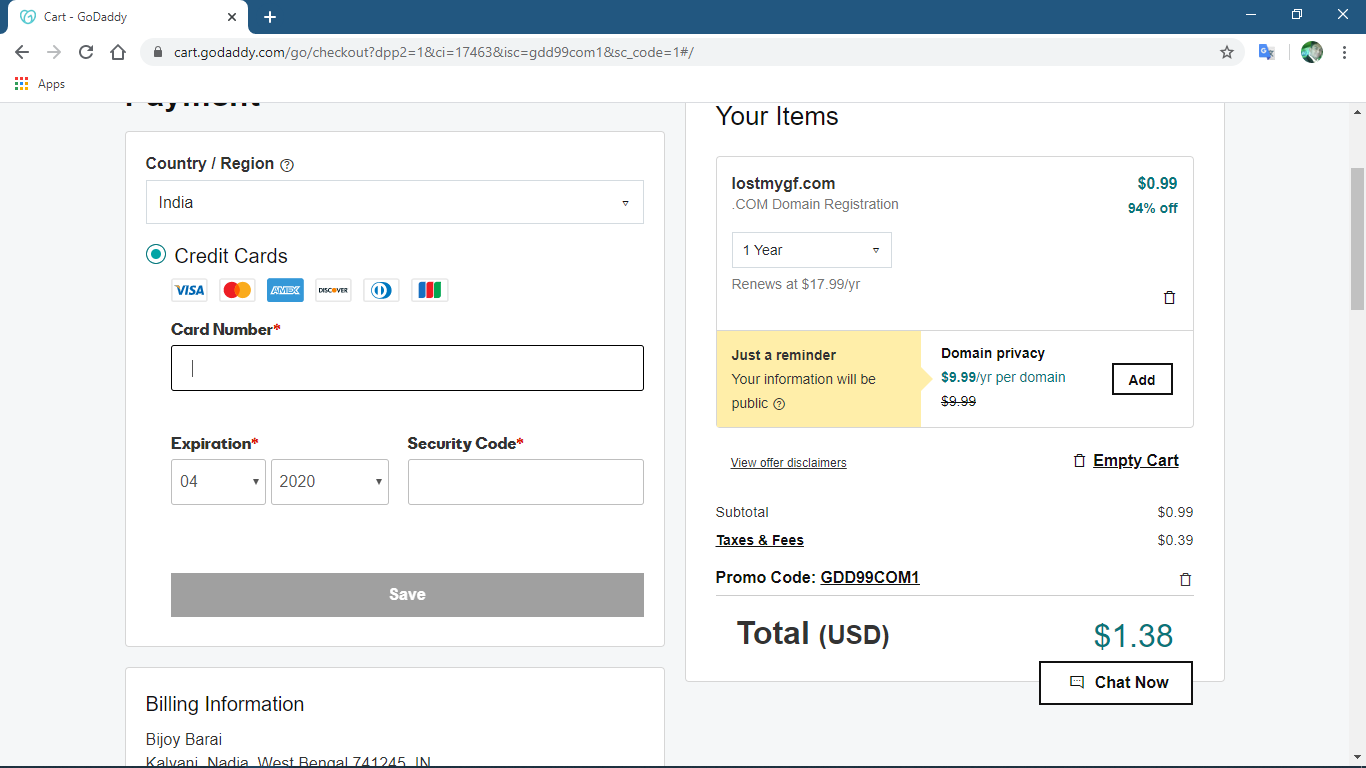
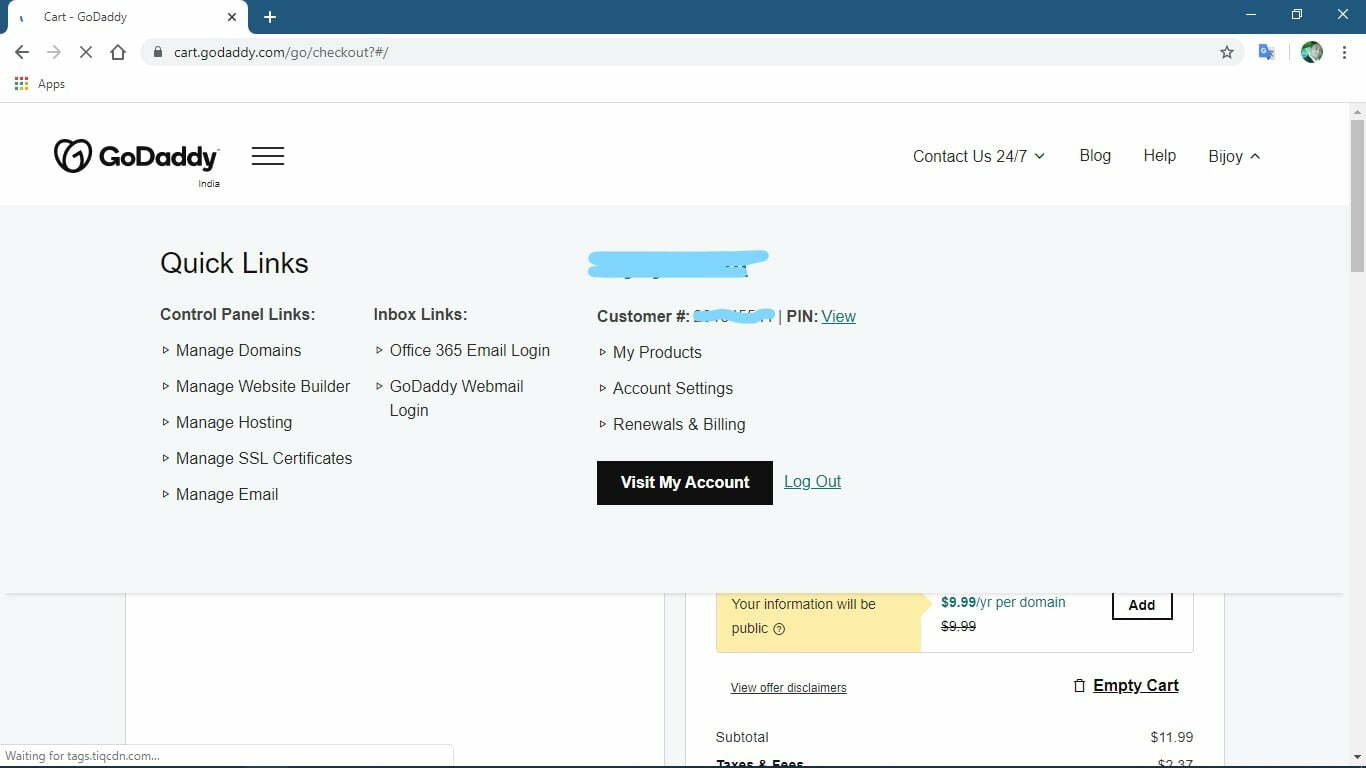







![[Top 13] Best Ludo Earning Apps To Win Money In 2024](https://www.dealbricks.com/wp-content/uploads/2021/10/Ludo-Earning-Apps-2-100x70.webp)