CoinSwitch Kuber Refer Earn
Coinswitch Referral Code, Coinswitch Refer Earn, Coinswitch Kuber Free Bitcoin, Coinswitch Kuber Withdrawal Method- Get worth ₹50 Bitcoin for free instantly in the wallet. Cryptocurrency is now the most trending topic on the internet, there are many people are investing money in Cryptocurrency. If you heard ever about Cryptocurrency like Bitcoin, Ethereum, BNB, etc then must know the value of Cryptocurrency. After 2020, Bitcoin’s demand has been raised up in the crypto market.
Currently, CoinSwich Kubber is offering ₹50 Bitcoin for free when you download and register On the CoinSwitch app. This is a simple process to register a new account, I have shared all details step by step so that you can understand easily.
CoinSwitch Kuber is a secure, user-friendly crypto exchange platform in India, where you can trade 100+ cryptos like Bitcoin, Ethereum, Ripple, etc easily, at the best rate, with a variety of payments options being offered. You can start invest from just ₹100.
Download Coinswitch Kubber & Get Free ₹50 Bitcoin
1) First of all, download the CoinSwitch Kuber app from the given link Click Here
2) Install, open the app and register with your mobile number
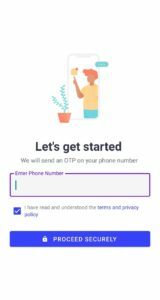
3) Then verify your OTP
4) Set your 4 digit pin
5) Now go to the dashboard and go to the Settings section
6) The click on User Verification
7) Then complete your KYC verification just three following steps below
a) Enter your name, email and date of birth
b) Upload photo both side of your PAN card
c) Upload photo both sides of your Adhar card and take a selfie
8) After completing KYC verification go to the Gift section
9) Scratch the card and you will free ₹50 Bitcoin in your wallet
10) Add your Bank account details to withdraw your money
11) Now share your referral link with your friends and you will earn ₹50 Bitcoin on every referral
12) Maximum 3 referrals allowed in 24 hours
How To Withdraw Money From Coinswitch Kuber App
To withdraw money from the Coinswitch app you must complete your KYC verification and add Bank account details. The minimum amount allowed for withdrawal is ₹100.
1) First of all, open the Coinswich app and go to the Portfolio section
2) Select your coin available in your wallet and you want to sell
3) Then click on Sell button
5) Enter the amount or tap on 100% if you want to sell the full amount
6) Click on Preview Sell and confirm your sell order
7) Your money will be credited in INR wallet
8) Now you can easily withdraw your money in Bank account
9) Minimum amount ₹100 allowed for withdrawal
10) Withdrawal amount will be credited instantly
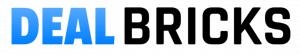
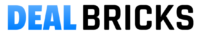

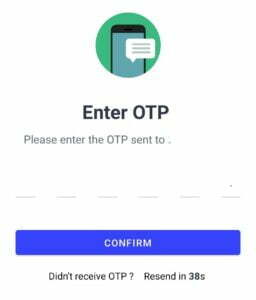

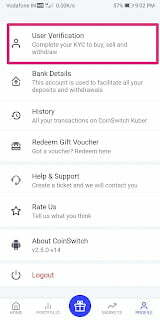
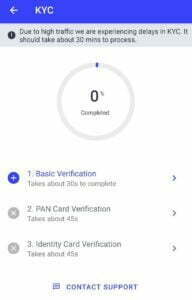
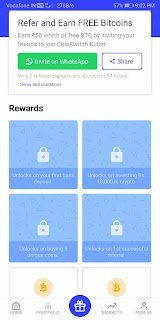
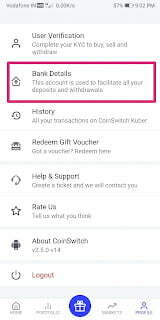
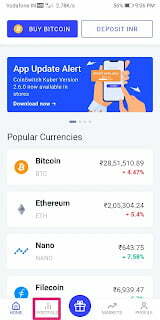
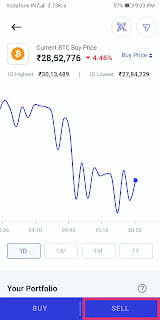

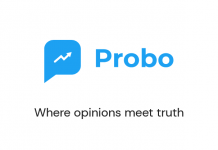






![[Top 13] Best Ludo Earning Apps To Win Money In 2024](https://www.dealbricks.com/wp-content/uploads/2021/10/Ludo-Earning-Apps-2-100x70.webp)