How to transfer PhonePe cashback into bank account, Trick to transfer PhonePe cashback into bank account- Usually, PhonePe Cashback can be used for recharges, bill payments and payments on PhonePe partner platforms/stores. The cashback amount credited to the PhonePe wallet cannot be withdrawn to any linked bank account or transferred to other users.
As per the PhonePe policy, they do not allow to withdrawal and Cashback will not be offered if payment is made through the PhonePe wallet. You can use the cashback recharge and bill payment on the PhonePe app.
PhonePe does not have any official method to transfer the cashback But don’t worry we have provided the latest method which using the tricks you can transfer your cashback directly into your bank account.
PhonePe is an Indian payments app which you can use for BHIM UPI, your credit card and debit card or wallet to recharge your mobile phone, pay all your utility bills, and also make instant payments at your favorite offline and online stores. PhonePe offers latest cashback offers to their customers, we have posted best offers on our website check out latest post.
How To Transfer PhonePe Cashback Into Bank Account?
1) First of all open the PhonePe app
2) On the home page click on ‘My Money’ tab
3) Then click the ‘Gold’ option
4) Select gold provider
5) Now enter the amount of Gold you want to buy (in rupees or grams)
6) Click on “Proceed To Payment”
7) Now simply pay through PhonePe wallet/Cashback money
In this picture PhonePe wallet/Cashback option not showing because there is no money in the wallet
8) Done, after buying gold sell the gold so that you can convert it to cash.
9) Your amount will be credited into your bank account.
Note- After buying gold sell it after 24 hours
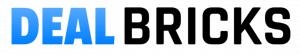
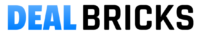

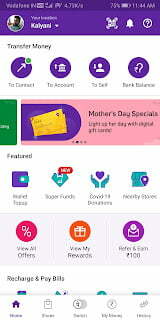
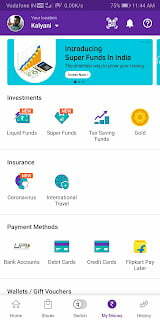
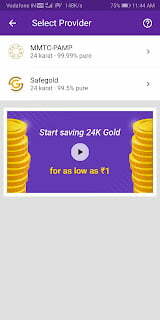
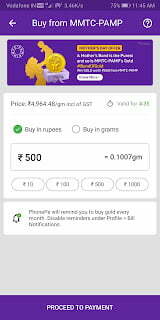
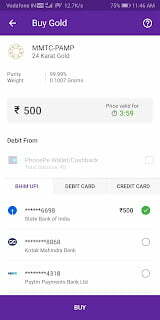







![[Top 13] Best Ludo Earning Apps To Win Money In 2024](https://www.dealbricks.com/wp-content/uploads/2021/10/Ludo-Earning-Apps-2-100x70.webp)