Trick To Transfer Amazon Pay Balance Into Bank, How To Transfer Amazon Pay Balance Into Bank Account, how to transfer gift card balance to the bank account- Amazon pay balance is basically used to pay your shopping bills, recharge, booking movie tickets on Bookmyshow and many other sites where amazon pay balance accepts.
But according to amazon policy, you can not use amazon’s pay balance to buy gift vouchers on Amazon and can’t transfer the balance to the bank account. But don’t worry about it, just following these methods carefully you can easily transfer your amazon pay balance into your bank.
How To Transfer Amazon Pay Balance Into Bank Account?
Amazon officially does not allow to transfer Pay balance in the Bank account, there are some of latest tricks available on the internet that will help to transfer your Amazon Pay balance in to Bank account. Here are the latest methods suggested below you have to just follow these steps properly.
Method 1
1) First of all download the Clubfactory app from play store
2) Install and create a new account
3) Place an order on the Clubfactory app
4) Pay the amount through amazon pay balance
5) Now cancel the order
6) Wait for 5-7 hours, your amount will be refunded to the club factory wallet.
7) Once you receive the amount in Club Factory wallet you can transfer it into your Paytm account.
8) Now you can easily transfer your money to the bank from Paytm.
9) Enjoy!
Method 2
1) First of all download the SnaPay app from play store
2) Install and sign in by Facebook or google
3) Fully verify your account with OTP
4) After complete setup, your account now click on the menu & select “Update Your Bank Account” section
5) Go to payment request options & enter the amount you want to convert from the amazon pay balance
6) Now click to continue and select amazon pay wallet
7) Hurray, your amazon pay balance will be transferred into your bank account.
Method 3
1) At first visit Zingoy site from here
2) Sign in your account by Facebook or google
3) Now buy Paytm gift card
4) On the payment page, select amazon pay to complete your payment.
5) After complete your order you will get Paytm gift which can use to add money on Paytm
6) Now you can easily transfer your Paytm balance into the bank account,
7) Enjoy!
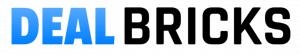
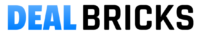








![[Top 13] Best Ludo Earning Apps To Win Money In 2024](https://www.dealbricks.com/wp-content/uploads/2021/10/Ludo-Earning-Apps-2-100x70.webp)